By Tyler Modelski 05/23/2025
Automate 2025 | Flexxbotics Modular Applications & Industrial Console
In this post I want to run through a quick overview video (~6 mins) of our Modular Applications and Industrial Console enabled as part of the Flexxbotics solution which we were showcasing at Automate 2025 last week in case you weren’t able to see it live.
After doing these types of deployments at customers for years, we are convinced that our modular approach makes advanced robotic machine tending far more scalable and cost effective with outsized ROI.
Our combination of proven, extensible hardware and standardized robotic production software means the robots are able to handle multiple complex operations on a number of different machines for a wide range of part/SKUs.
We’ve reenvisioned what running multi-machine, multi-part, multi-op installations should entail.
We’re using our best-in-class Flexxbotics machine interface hardware in an Industrial Console to provide even more powerful capabilities with:
- Safety – Includes an E-Stop button and a Safety Reset button along with Stack-Light and
32 dual channel I/O connections that can be used for laser scanners, light curtains and other safety equipment - Pneumatics – 12-16 connections
- Digital I/O – 16 general purpose 24V I/Os
- Industrial Compute – High-performance, ruggedized computing platform with touch screen for HMI
- Ethernet – Extensible interface for multiple Ethernet connections
- USB – 2 USB ports for Barcode scanner and keyboard & mouse
And it’s all run by the Flexxbotics robotic production software with FlexxCORE which has compatibility for over 1000 makes & models of factory machines, robots, and equipment.
Take a look at the video and get in touch if you want to know more about the Flexxbotics solution, our modular applications, and industrial console.
Video transcript:
0:14: So this is our modular pallet solution.
0:17: What this is showing is a way to stage multiple pallets with different types of parts on them for advanced machine tending.
0:25: As part of this setup, the robot is able to come over and grab these parts in an agnostic way, regardless of the type of part that is on the shelf.
0:37: It also involves a loading system on the CMM and the CNC, which has a universal coupling system.
0:45: So this allows us to use the exact same workholding regardless of the part type to be able to do advanced machine tending.
0:54: All of these parts get tracked in our robotic production software.
0:59: Therefore, the software changeover to do things like program changes or macro changes or variable changes on the CMM can all be automated.
1:08: Some of the technology that we are showcasing in this includes the SCHUNK NSR coupling module or the gripper and workholding.
1:17: We’re also showcasing the VERO-S pallet system, but this modular solution is compatible with a variety of different types of pallet solutions on the market.
1:27: This is our Flexbotics console [Industrial Console] – this is part of the Flexbotics solution.
1:33: The Flexbotics console is the brain of the automation cell, so it contains all of the hardware that’s required to run the pneumatics, all the I/O, all the industrial PC required to run an automation cell.
1:46: It also has a touchscreen monitor which runs our robotic production software.
1:52: The robotic production software is designed for multi-machine, multi-part, multi-op environments, and also allows for what we call autonomous process control.
2:06: So you can see on the left here, we have all the machines that are within the cell.
2:10: So we have a Haas 5-axis mill.
2:13: We have a Hexagon CMM, and all of this communication is happening through our [software] technology. We call FlexxCORE.
2:21: On the right side here, we’re tracking parts that are on the modular solution in-feed.
2:25: So within each of these sections here we can click and we can see any part detail that we need.
2:31: What this is used for is doing changeover on the various pieces of equipment and driving that through the robot, so you can have multiple different types of parts staged on the end.
2:42: And then the robot can get the information from those parts as it’s running them through each step of the process, and it’s able to facilitate the software changeover as part of the pick-and-place mechanism that it’s performing.
2:57: So the Flexbotics console has all the hardware required to run an advanced automation cell.
3:06: You can see here we have a regulated pressure inlet, so any shop air can just be directly plugged into this inlet and it’s going to provide air to all of the pneumatics within the cell.
3:19: On the back side over here, we have 16 pressure outlets for various pneumatics.
3:28: This is all driven by an internal manifold and all the I/O is tied from that manifold into our internal I/O within the console.
3:35: We also have 32 safety inputs and outputs—these are all dual-channel and can be tied into other types of safety systems like laser scanners or light curtains.
3:46: And then at the top layer here, we have all general-purpose 24-volt I/O.
3:51: This can be used for any I/O signaling that’s required within the cell, things like cycle starting, reading inputs, and a variety of other use cases.
4:01: On the front side of the console we have a built-in emergency stop.
4:04: We have a built-in safety reset button.
4:06: We also have two USB ports—so if you need to plug in a barcode scanner or a mouse and keyboard, you can do that very easily.
4:15: On the backside, there’s room to run more cabling into the console, so you can expand Ethernet connections as needed for the application.
4:24: Because we have inspection as part of this cell, we can do what we call autonomous process control.
4:30: In this example, we’re actually using feedback from the CMM machine to apply offsets to the CNC machine process.
4:39: And we have a heads-up display directly on the console showing what types of offsets we’re actually making to that CNC machine to keep the parts in tolerance.
4:48: We are showing our modular pallet solution working with a Hexagon CMM.
4:53: You’ll see here the robot is going to approach the CMM and place the part onto the zero-point workholding here.
5:04: After it places, it’s going to be clamped, and this is all being driven from Flexbotics.
5:13: Once the part gets placed the Flexbotics solution is sending a command to the CMM through our FlexxCORE technology.
5:23: This is going to start the CMM program and run the routine for the specific part that’s in the CMM.
5:34: Because the Flexxbotics robotic production software houses all the part information as part of the automation job, it’s able to do automatic changeover with this solution.
5:46: So if a new part gets introduced, the software can automatically tell the CMM that it needs to inspect that part with a different routine.
5:54: Once the CMM cycle is complete our FlexxCORE software detects that the cycle has ended.
6:03: It will instruct the robot to go over, pick the part, and place it back onto the modular shelving solution – where it can be marked as good or bad for the operator.
6:17: All of the data from the CMM measurements are being tracked by the Flexbotics software.
6:22: Because we have this data and connections to both the CMM and CNC, we can provide real-time offsets to the CNC machine using our autonomous process control technology.