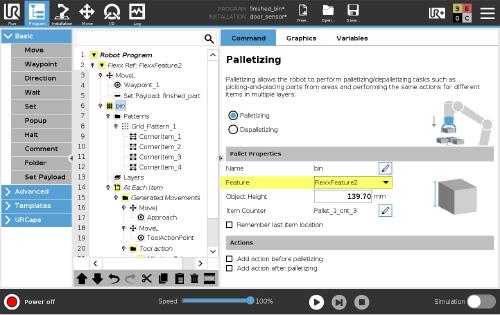Frequently
Asked
Questions
Learn more about some of the proven technology
that makes up the Flexxbotics Solution.
What is a robot reference frame?
Robot’s are generally programmed relative to their base. This means every waypoint and move is taught relative to the base. If you move the robot base your moves and waypoints will move proportional to the distance the base has moved. You can use alternate frames such as reference points. These reference points give what are called real world coordinates to a robot so they can have a better understadning of it’s location.
What is the accuracy of the FlexxReference™?
The FlexxReference™ has two accuracy versions. The standard FlexxReference™ has an accuracy spec of +/- 1mm from the TCP. The High Accuracy FlexxReference™ has an accuracy spec of +/-0.1- 0.5mm from the TCP. The High Accuracy spec is based off a normal distribution with the median being 0.3mm and a standard deviation of 0.1mm.
What communication medium does Flexx Beacon use?
BLE 5.0
Is Bluetooth secure?
Bluetooth is designed with two security measures in mind. First, Bluetooth randomizes the sequences of data it transmits so it is hard for outsiders to comprehend the information being sent. Second, Bluetooth requires pairing, which makes it very difficult for third parties to intercept data. Compared to a wired or wireless Ethernet connection, Bluetooth is much more safe and secure. Ethernet connections are exposed to the outside world, while Bluetooth is local to the devices being used in your facility.
What is the range of Bluetooth?
Bluetooth operating distances have been significantly improved. Bluetooth can reach up to 100m with an adequate signal.
Do I need to put the robot in the same place when using the FlexxReference™?
The simple answer is no. The FlexxReference™ uses hardware and software to offset your program without the need to dock your robot. We suggest you put some markers on the floor to place the wheels of your robot in a relatively similar spot for robot waypoint reach concerns. We also suggest using the align feature of the FlexxReference™ which creates a waypoint for your robot to go to about 6 inches above your lockout point. This assist your operator with locating a relatively close location of where the robot needs to be positioned.
How do I know which Flexx Feature to update for each program?
Flexx Features (the point saved in Polyscop after locking out your Flexx Reference) is saved in two locations in Polyscope. You can find Flexx Features in the Installation tab and on the Flexxbotics Toolbar. Any Flexx Features you create will be populated in both areas. The Toolbar allows only 4 FLexx Features max to be populated on the Toolbar. If you want to know which Flexx Feature is associated with each program, you can use Flexx Beacon which uses Bluetooth proximity sensors to determine which station or machine your robot is at. Flexx Beacon also selects the correct program you need to run.
What Universal Robot models is FlexxConnect™ compatible with?
FlexxConnect™ is compatible with all E-Series robots. FlexxReference™ is compatible with both E-Series and CB Series robots. FlexxReference™ on CB series cannot update Move J’s. Since Move J’s are not usually critical pick points most customers can easily update all MoveL’s and MoveP’s with minimal issues. FlexxReference™ hardware is compatible with UR3’s, UR5’s, UR10’s and UR16’s
How do I activate my Flexx Connect license?
Please input your unique license key after you ave downloaded the URCap. The URCap should be located on a blue Flexxbotics labeled USB. If you have not been provided a URCap or license key please reach out to support@flexxbotics.com
What applications are best suited for Flexx Connect?
We are not an application specific company. We focus on robotic process improvement. The types of manufacturing that generally benefits from our products are the following but not limited to: batch manufacturing, low volume/high mix, varying applications, multiple sku’s, manual to automated station changeover.
What is the difference between FlexxConnect™, FlexxReference™ and FlexxBeacon™?
FlexxConnect™:
is the overarching dynamic automation platform.
FlexxReference™:
is an intuitive software and mechanical robot offset.
FlexxBeacon™:
is a Bluetooth communication process control device.
I don’t plan on redeploying my robot. Is the FlexxReference™ still a good investment?
Yes! We have many customers that use the FlexxReference™ for fixed robots that have dynamic fixtures or part trays coming in and out of the cell. We have customers that have machines/stations that run both automated and manual and the robot needs to be brought in and out of the work cell. Finally we have customers that use exclusively for maintenance of the robot or work cell. Larger programs can take a week to reset without the FlexxReference™ and can be a significant cost if not considered when setting up the robot the first time around.
How do I replace the battery on a beacon from the FlexxBeacon™ kit?
If the Power and Activation steps above fail, the battery inside then FlexxBeacon™ may be depleted. Open the FlexxBeacon™ by turning the back cover to the left. Remove the battery from the device. Place a new battery inside the device. Ensure that it is snug and making contact with the leads on the PCB. Place the back cover back onto the device and secure it by turning it to the right. Activate the FlexxBeacon™. A further description of this process along with visuals can be found in our FlexxBeacon™ User Manual located in our Resources Page.
Can I utilize two Flexx Features in my program?
If you have a Universal Robot program that has two features you want to make it relative to, you can use the FlexxReference™ software to accomplish this. Essentially, you will have separate FlexxReference™ nodes that control the moves that are nested beneath them. Each FlexxReference™ node will be associated with its own Station Interface Piece. Mechanically locking out the FlexxReference™ and saving in Polyscope is called a FlexxFeature. In the example below, FlexxRef_1 A, B, and C are all relative to FlexxFeature and FlexxRef_2 A is relative to FlexxFeature2.
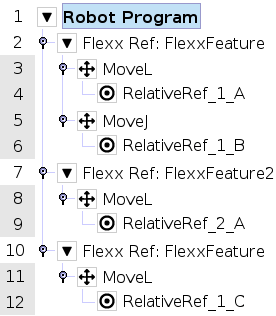
When you re-deploy, you can still update FlexxFeature and FlexxFeature2 and it will make all of the moves relative to those two new positions. Now you can add two dynamic portions to your robot station and be able to update them relatively.
What is a robot offset?
A robot offset is a software adjustment made to a robot’s waypoints and moves. It takes the kinematic difference between a robot’s original and new position and updates the moves and waypoints relative to that kinematic difference.
How many degrees of freedom does the FlexxReference™ offset?
The FlexxReference™ offsets a programs moves and waypoints in 6 degrees of freedom or X,Y,Z, Rx (Roll), Ry (Pitch) and Rz (Yaw).
What is the functional difference between the standard and High Accuracy FlexxReference™?
The standard FlexxReference™ uses one station interface piece to lockout to. The High Accuracy FlexxReference™ uses three (3) station interface pieces. You place one station interface as your origin and you place one station interface piece on the x-axis and one station interface piece on the y-axis. Start by locking out the origin station interface piece and then follow by locking out the x-axis and y-axis station interface pieces.
Is Bluetooth reliable?
Bluetooth breaks its messages into small packets of information that are sent in succession over a short period of time. The devices can be preset to look for each other ensuring the information is transmitted directly to the intended source. Any information that fails to send the first time will be resent until it successfully is transmitted. This process happens in milliseconds and creates a reliable method of sending messages over Bluetooth.
What is a Bluetooth mesh network?
Bluetooth can also be used as a mesh technology, where information is passed from one bluetooth node to another until a message reaches its destination. This capability greatly improves the already impressive range of Bluetooth.
What robots does FlexxConnect™ support?
FlexxConnect™ currently only supports Universal Robots. If you have other robots you wish were compatible with FlexxConnect™ please contact us at sales@flexxbotics.com.
If my operator’s don’t have access to the program and installation tabs can they still utilize FlexxConnect™?
Yes! We have specifically designed a toolbar in polyscope to address this issue. The toolbar can operate all production functionality of the FlexxConnect™. The toolbar has been designed to be as intuitive as possible allowing any skill level operator to utilize FlexxConnect™.
If I have one robot and two stations which components from FlexxConnect™ do I need?
FlexxConnect™ is comprised of two product kits; FlexxReference™ and FlexxBeacon™. FlexxReference™ consists of one URCap per robot and one Mechanical Lockout kit (one Robot EOAT and one Station Interface Piece). Every additional station you wish to be able to offset requires one additional Station Interface Piece. FlexxBeacon™ consists of one URCap per robot, one Flexx Scanner and 2 Beacons. FlexxReference™ and FlexxBeacon™ run on the same URCap and can be purchased individually or together as a FlexxConnect™ kit. In this scenario of one robot and two stations, you would need one FlexxConnect™ kit and one additional Station Interface Piece.
What is the different between a vision offset and FlexxReference™?
Vision offsets use a vision system, 2D barcodes or markers and software to provide an offset to a robot. The vision system needs to be set a specific angle and distance to be captured correctly. Mechanical offset use locking mechanism and software to provide an offset.
What is a FlexxReference™ Node?
A FlexxReference™ Node is a native UR polyscope node that sits at the top of your robot program. This is what provides the functional software offset to your program. Anything that sits under your FlexxReference™ Node is offset. Everything above is not offset by that node. You can have multiple nodes in one program. For example if you have one portion of a program relative to a machine and one portion relative to a mobile part tray, you can put one station interface piece at the machine and one on the mobile part tray. You can then offset each one individually and place the node above each portion of the program specific to those two locations.
How should I physically move my robot around?
We suggest using a Vention mobile cart that is proportional to your robot size. Vention has a multitude of mobile carts with center of mass and angular acceleration analysis taking into consideration so a robot will not move once the wheels are locked in place. You can learn more about our partnership with Vention here.
What is the difference between robot utilization, efficiency and capacity?
Robot utilization capacity and efficiency are the three most important metrics for your robot and are all interconnected. Below is a brief description:
Robot capacity is the maximum amount of time a robot can run. If you have two eight hour shifts the robot has a total capacity of 16 hours.
Robot utilization is the amount of time a robot is running vs the robot capacity. If a robot runs 8 hours with a total capacity of 16 hours it has a utilization rate of 50%
Robot efficiency is the part output vs time vs yield. If a robot makes 900 parts in 8 hours and 800 of those parts are accepted then it has an efficiency of 100 parts per hour.
How far apart should my beacons be in the FlexxBeacon™ kit?
We suggest that beacons be 8-10 feet apart to allow for adequate differentiation when using as a proximity sensor. If your Flexx Scanner is within 1 feet of your beacon you can have the beacons be 6-8 feet apart.
Can I use the FlexxReference™ in conjunction with the UR Palletizing routine?
The FlexxReference™ node doesn’t update the pallet routine, it only updates Move nodes. To offset the pallet routine with the Flexx Feature do the following:
1. Set the FlexxFeature
2. PRIOR to teaching the pallet and on the pallet program node itself select the FlexxFeature as shown below
3. Teach the pallet routine
Speak with an expert!
Lets connect!
1 (877) 456 1576
info@flexxbotics.com
12 Channel St, Boston, MA 02110