UR to Fanuc
Machine Tool Compatibility Assessment

SUMMARY
This is a procedure for evaluating a Fanuc CNC controller and assessing the compatibility for FlexxCNC™ with a Universal Robot integration. After this process, you will be able to identify the type of controller that is present, what features of FlexxCNC™ are available and what physical setup is needed.
STEP 1: Is the controller an “i” Series?
Begin by checking the label at the top right corner of most Fanuc CNC Human-Machine Interfaces (HMIs) for the model number of the fanuc controller. Machines that are compatible will have an “i” in its name, for example “Fanuc Series 16i-MB”. If your machine does not have an “i”, skip to the Digitial I/O Tie In section below.
What is the iSeries? The iSeries is a series that allows powerful program editing functions, multi-path functionality, and communication between the controller and 3rd party systems.
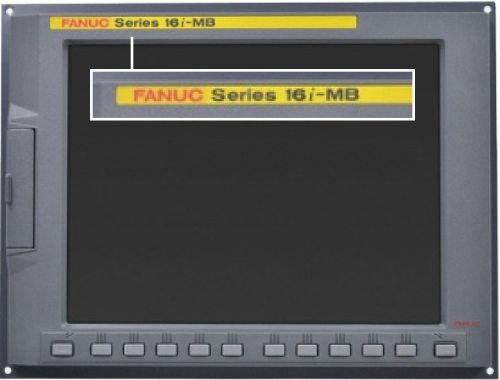
STEP 2: Does your machine have an ATA Card?
This can be found out by checking for a Data Server option on the HMI:
- Press the System key shown below.
- Advance with the right soft key as shown until ETHERNET appears on the softkey… options. Click into the ETHERNET soft key.
Is there a DATA SERVER soft key option? If so, the option card is there and program/macro loading with the FlexxCNC™ is possible. It is possible to purchase and install an ATA card onto most Fanuc Machine Tools through your local machine tool distributor.
What is an ATA Card? A data server card used to easily transfer programs and backup data using FTP protocol.
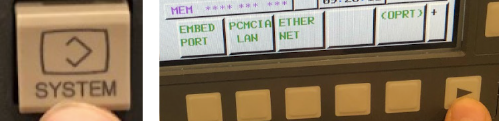
STEP 3: Does your machine have FOCAS2 Compatibility?
This can be found out by checking for a Data Server option on the HMI:
- Press the System key shown below.
- Advance with the right soft key as shown until “EMBED PORT” appears on the softkey options.
If “EMBED PORT” is available, FOCAS2 is present, and this machine’s cycle ends can be detected with an ethernet cable.
What is Focas 2? A standardized protocol for collecting data from Fanuc CNC machines. Focas2 is free on newer machines, but older machines typically don’t have it.
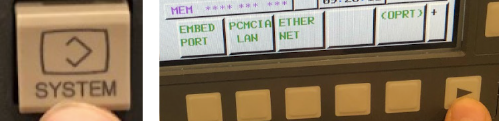
STEP 4: Does my machine have serial communication?
1. Is there a 25 Pin Serial port present?
2. Does production use DPRNT function in normal operation. (will look like DPRNT[Message] in G-code)
3. Does production use a DNC. If so, Ask the DNC administrator what Serial settings they use.
a. Includes baud rate, Data Bits, Parity, and Stop bits
4. If 2 and 3 are unknown there is still a possibility to do end detection over serial.
Please reach out to sales@flexxbotics.com discuss in more detail
CNC WIRING & SETUP
iSeries + ATA Card:
If you have an iSeries controller with an ATA Card these are the features that are available:
FEATURES
- G-Code Loading
Load G-Code from the CNC’s disk drive in memory autonomously to run multiple operations
- Publish Macro Values
Publish macro values to G-code using UR robot program nodes to drive real-time offsets using a CMM or digital caliper to change variables during the program
- Cycle End Detection
Detect program cycle end via G-code
- Peripheral Control
Control Autochucks/vices, auto doors, ect.
- Cycle Start
Start the cycle
SETUP:
- 1 Ethernet Wire from FlexxCNC™ to CNC
- 1 M12 wire from FlexxCNC™ to Start/Stop Cycle
- Any M12 cables for third-party peripherals
iSeries + FOCAS2:
If you have an iSeries controller with an FOCAS2 these are the features that are available:
FEATURES
- Cycle End Detection
Detect program cycle end via Focas2
- Peripheral Control
Control Autochucks/vices, auto doors, ect.
- Cycle Start
Start the cycle
SETUP:
- 1 Ethernet Wire from FlexxCNC™ to CNC
- 1 M12 wire from FlexxCNC™ to Start/Stop Cycle
- Any M12 cables for third-party peripherals
iSeries with Serial:
If you have an iSeries controller with Serial these are the features that are available:
FEATURES
- Cycle End Detection
Detect program cycle end via RS232 cable
- Peripheral Control
Control Autochucks/vices, auto doors, ect.
- Cycle Start
Start the cycle
SETUP:
-
1 RS232 Cable from FlexxCNC™ to CNC
- 1 M12 wire from FlexxCNC™ to Start/Stop Cycle
- Any M12 cables for third-party peripherals
iSeries (only) or Non-iSeries:
Any machine tool may be integrated into the FlexxCNC using a digital I/O tie-in with a stack light, In-Cycle indicator LED, or an M Code actuated relay. Please note, that I/O tie-in typically takes longer to interface and is generally more complex than utilizing the ATA Card or FOCAS2. Please speak to sales@flexxbotics.com about our onsite or remote support options if considering this option
FEATURES
- Cycle End Detection
Detect program cycle end via M12 digital input
- Peripheral Control
Control Autochucks/vices, auto doors, ect.
- Cycle Start
Start the cycle
For detailed information about the benefits of Program Loading (G-Code Loading), Macro loading, and machine cycle end detection please check out this link here:
FlexxTend™
The complete automated machine tending
solution. Our team rapidly designs, integrates
& supports your machine tending setup.
FlexxConnect™
The manufacturing continuous improvement
platform connecting information between
your work cells, people and business systems.