UR to Hurco
Machine Tool Compatibility Assessment

SUMMARY
This is a procedure for evaluating a Hurco CNC controller and assessing the compatibility for FlexxCNC™ with a Universal Robot integration. After this process, you will be able to identify the type of controller that is present, what features of FlexxCNC™ are available and what physical setup is needed.
STEP 1: Determine what CNC controller model you have
To determine, check the splash screen on the Winmax interface in the upper right corner. Also determine if your machine has the UltiMonitor Option by hitting the green arrow on the right, then checking if the ESF button is able to be toggled on/off (see image below). If the button is absent or not abled to be toggled, your machine is not equipped with Ultimonitor.

STEP 2: Determine if you have MTConnect
If your version is WinMax software version 10.02.207+ or 11.2.2+ and the UltiMonitor Option is installed, it is compatible with MTConnect. You can also contact your CNC distributor to get this information or update your machine with UltiMonitor or the new WinMax version.
To activate MTConnect, if inactive, it is as simple as purchasing it, following included instructions, and activating it on your machine. There is no hardware required.
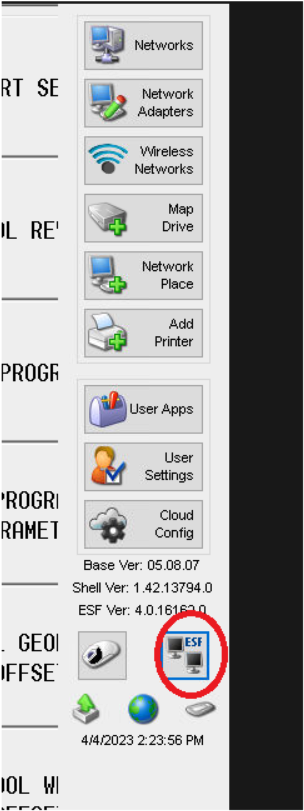
CNC FEATURES AND WIRING SETUP
Controllers with MTConnect
If you have a controller with MTConnect these are the features that are available:
FEATURES
- Cycle End Detection
Detect cycle end via MTConnect in order to detect when the cycle ends in order to reduce cycle time
- Peripheral Control
Control Autochucks/vices, auto doors, ect.
- Cycle Start
Start the cycle
SETUP:
- 1 Ethernet Wire from FlexxCNC™ to CNC
- 1 M12 wire from FlexxCNC™ to Start/Stop Cycle
- Any M12 cables for third-party peripherals
Not Listed Controllers
Any machine tool may be integrated into the FlexxCNC using a digital I/O tie-in with a stack light, In-Cycle indicator LED, or an M Code actuated relay. Please note, that I/O tie-in typically takes longer to interface and is generally more complex than utilizing Smooth Controllers or Controller with MTConnect. Please speak to sales@flexxbotics.com about our onsite or remote support options if considering this option.
FEATURES
- Cycle End Detection
Detect cycle end M12 digital input in order to detect when the cycle ends in order to reduce cycle time
- Peripheral Control
Control Autochucks/vices, auto doors, ect.
- Cycle Start
Start the cycle
For detailed information about the benefits of Program Loading (G-Code Loading), Macro loading, and machine cycle end detection please check out this link here:
FlexxTend™
The complete automated machine tending
solution. Our team rapidly designs, integrates
& supports your machine tending setup.
FlexxConnect™
The manufacturing continuous improvement
platform connecting information between
your work cells, people and business systems.