By: Flexxbotics September 2021
Reducing The Technical Barrier
of Robot Installation
How To Set Your Robot The Right Way
You decided to invest in a collaborative robot. Congrats! Now is the time to install it into your production. There are many elements to consider when doing your robot installation. Your goal is to put it in production as quickly as possible to start getting your return on your investment.
As you might not have robot engineers internally, reducing the technical barrier of the robot installation is ideal. In doing so, your actual employees could handle this project, reducing the upfront installation costs. Of course, this is possible mainly with collaborative robots as they are easier to deploy and install than their industrial counterparts.
But the truth is that people without robotic knowledge still need to learn robotic terms and concepts like axis systems, TCPs, and many more. The installation process, even for collaborative robots, could be made easier with the help of proper tools and software like Flexxbotics products. With those tools, robot installation becomes more accessible to all of your operators on the floor, regardless of their knowledge of robotics and programming.
This article will share the basis of robot installation and why you want to make it as easy as possible. And most importantly, how to make it so with the right tools and software.
The Basis Of Robot Installation
There are many factors to consider when your operators will learn how to install the robot. Among the steps of a robot installation, there is the physical setup, the tool setup, user coordinates, safety considerations, and more.
Physical Setup
Depending on how you will be using the robot in your production, there are several ways that you can mount the robot. Collaborative robots can be installed in any orientation by selecting the right option in the controller. These are:
– Static Mounting
– Inverted Mounting
– 7th Axis Mounting
– Angle Mounting
Whichever you choose, you must make sure the robot will be steady enough to stay precise and repeatable during production.
The mounting surface should be steady enough to allow the robot to move at full speed if needed. It should also be able to support at least five times the weight of the robot. The mounts must handle at least ten times the full torque of the robot base joint.
As you start the robot with its new physical configuration, make sure to go in the robot parameters and select the proper mounting position. The robot will then compensate for gravity relative to its positioning.
Tool Setup: TCP, CoG, and Payloads
When installing your robot, you will need to set up its tooling. There are two elements that you should set: Payload and Tool Center Point ( TCP). If you don’t, your robot may act weirdly as it won’t understand why it has a weight on its wrist flange.
The robot payload refers to the amount of weight its arm can support. The payload includes the weight of any end of arm tooling (EOAT) and the bracketing on the robot wrist. So if you are adding anything to the robot wrist, make sure to consider its weight.
Incorrect payload parameters can result in random protective stops. It can also cause inaccurate and unstable robot movements. Over time, it can also shorten the life of the robot.
The robot tool center point (TCP) is about the robot end effector (the tool). Its position and orientation define the tool coordinates. It’s essential to determine this point correctly to facilitate programming. This point represents the exact working point the robot will use when working.
The tool center of gravity is also an important parameter to understand and use, especially when working with force sensors. This parameter is relative to the shape of the tooling. Defining the right center of gravity will avoid weird torque reactions when the robot senses the force at its wrist. This will apply either if your cobot has an internal or external force sensor.
Workspace References
You also want to set up your user coordinate system relative to an external reference point. This parameter is usually attached to an object like a pallet, trays, or any reference point that you want. This reference is essential whenever any element of your robot cell may change in position.
– There are many situations where having an external reference point is helpful for
faster deployment:
– When redeploying the robot to another station to maximize its utilization.
– When the fixture for parts and/or trays are changing from job to job in the robot cell.
In that case, the robot isn’t moving, but the position of the parts is.
– Stations that need automated operation with the robot but sometimes switch to a
manual process.
– If the robot needs to be removed from production for maintenance (of the station,
machine, or the robot itself).
Those are some situations when having an external reference point is important to restart the production without spending hours and days to reprogram. Programming those reference points doesn’t have to be with the right tools like the Flexx Reference. The Flexx Reference is a mechanical and software solution to program a cobot using reference points. This makes it easy to redeploy your robots in under 30 minutes with practice.
Safety configuration according to ISO/ TS 15066
When it comes to working with collaborative robots, safety always comes first. When setting up your robotic cell, always ensure that it conforms to the safety standard ISO/TS 15066 (risk assessment). The guidelines cover how to make an application safe for humans interacting with the cobot workspace. Every robot installation should end up with a risk assessment. It is the company’s responsibility.
Other Installation Elements
This article isn’t an in-depth robot installation course. But, there are many more elements to consider when installing a robot. Elements like:
– Environment setup (ex: virtual planes & workspaces),
– Interaction with external Devices (I/Os),
– Setting variables, etc.
These are some of the more essential things in robot installation that you need to consider. Using a deployment checklist for your staff to follow is good practice. Your robot manufacturer should be able to provide you with one. You can also download one from this link.
Why Reduce The Technical Barriers To Install A Robot?
Being able to train your employees to install collaborative robots will impact your business. Cobots are easy to program, but their installation could be made even more accessible even to those without programming knowledge. From an economic standpoint, robot programmers are expensive. The savings from empowering your workers you can funnel into some other investments for your business.
A simpler robot installation process also leads to a faster robot deployment and quicker payback. However, simplifying the robot installation can also mean using the right tools and products. Well, this is what Flexxbotics is offering the market. We are developing products and processes to break down the technical barrier of robot deployment.