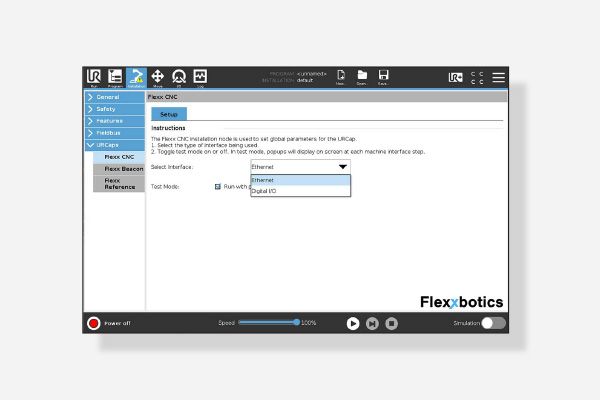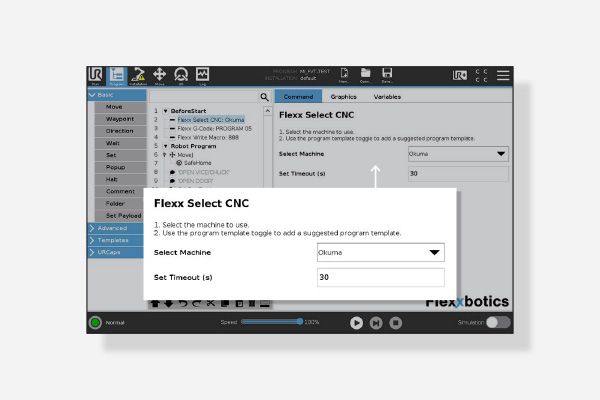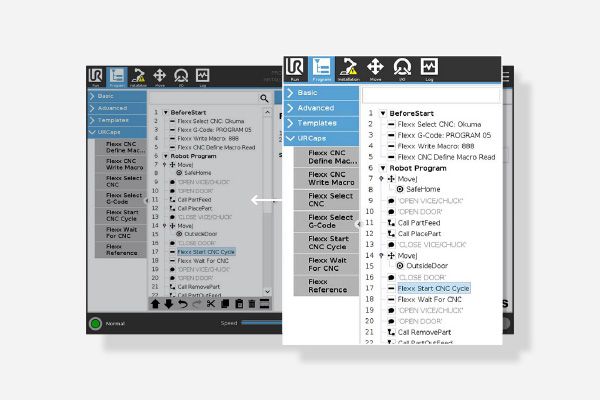Connect A Cobot To Your CNC Machine
Automating your CNC machine with a Universal Robot offers you the potential to run lights out production. This maximizes your CNC’s utilization rate and leaves nothing on the table when it comes to production efficiency. However, the robot to CNC communication challenge has typically been one that is difficult to overcome in order to get to this level of production. This article will detail what needs to be automated and connected between the robot and the CNC machine, why doing it right matters, and how Flexxbotics can help.
CNC Auxiliary Functions
Most experienced CNC technicians understand how their CNC machines work. CNC machines are fairly standardized in their basic operating parameters. However, it is worth pointing out some key integration points when connecting your UR to a CNC.
M-codes are the commands for all other auxiliary operations controlled by the CNC machine. These operations are things like starting the machine and starting the spindle. This will be a key point for robotic automation as these auxiliary functions will have to be automated as well.
The different functions that will need to be automated to maximize the robot cell autonomy are:
– Operating Vises and Chucks
– Opening and Closing Doors
– Start and Stop Cycles
Some CNC machines will already have those controls integrated through their M-codes, it depends on the machine options and build. For example, a lathe is more likely to have its chuck and door automated than a milling machine. However, in many cases of retrofit, you will have to automate these with third-party systems.
Why A Strong Connection Between UR and CNC Matters
There are different methods to have a UR robot interact with a CNC machine. The choice is yours, but the goal is always to maximize the robot utilization rate.
The initial challenge is to decide if the robot should control the CNC or vice versa. It is always best to have the robot control the CNC machine. Why? From experience, the robot UI is more user-friendly and easier to program than CNC controllers. Moreover, more and more third-party devices are being developed for this application and using the robot as a controller. This setup also replicates the human-CNC interaction that has already proved to work well.
This saves time and effort on your end and is a big reason why FlexxCNC™ is designed as a robot-side tool from a UI and software perspective.
Simple Ways to Control a CNC with UR
The most obvious form of control is simply having the UR cobot act as a human would. This means programming it to load the part and physically performing actions like closing the door, operating the chuck or vice, and pressing buttons. This method is mostly used in the industry to save the automation cost of adding an auto-door system and changing the vises to pneumatic ones. However, there are some glaring weaknesses with this method.
UR robots are fast enough to get the job done. However, all this wasted motion takes precious time to complete. CNC run time—or spindle time—is a key performance indicator for most manufacturers. There are even companies like Datanomix that specialize in analyzing CNC shop’s production data to maximize the spindle uptime.
In this case, delays due to unnecessary robot motion reduce spindle time leading to fewer parts per day. Moreover, all that time begins to add up if you consider the door opening and closing, activation of the chuck, and others. So, next is what will maximize your efficiency.
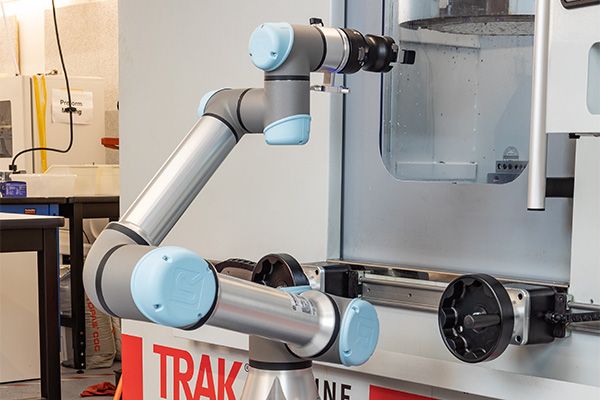
A Better Way To Control Your CNC
Facilitating a direct line of communication with your CNC allows for rapid response and takes advantage of automated features like auto-doors and automated chucks/vices. Your UR robot could simply load the part, and as soon as it clears the door, send a signal to close the door and start the program. Moreover, this setup is a much simpler robot program to implement.
Manually closing vices and button sequences are additional complex motion paths for robots. All these paths need to be programmed for the robot to perform reliably. If these steps can be done via communications, it reduces this programming complexity. It’s much easier to program just the loading and unloading paths. Not to mention the spindle time saved for a workday by cutting out this extra motion.
This increase in utilization rate means your Universal Robot is spending less time doing things that aren’t directly contributing to creating the part. Naturally, this leads to more parts produced per day. The greater this value is, the greater your return on investment will be.
There are also additional optimizations to be found here. For example, you can have the door open while the robot grabs a part. In addition, little time optimizations ultimately increase utilization rate, spindle time, and your return on investment.
Now, we need to mention that many CNC machines don’t have standardized methods for connecting a UR robot. Additionally, this process may be different for each controller brand. Flexxbotics is here to help.
Introducing FlexxCNC™
FlexxCNC™ is a standardized middleware solution for connecting your UR cobot with several CNC brands. This product removes the confusion and wasted time associated with making your UR to CNC connection. Both do-it-yourself and integrator solutions can be time-consuming and costly. FlexxCNC™ is simple to use and robust enough to work on multiple machines. This allows for fast and simple redeployment. FlexxCNC™ is a key component on the path to lights out production for your facility.

How Does It Work?
Flexxbotics makes it as easy as possible to setup FlexxCNC™. Spend less time with setup and more time producing.
Simply, set up the hardware, wire the connections, tell FlexxCNC™ what your Universal Robot is connected to, then build your program and test the results. You’re then well on your way to maximizing your production. Flexxbotics provides you with everything you need to get started.
1. Upload the executable via USB
2. Mount the Flexx Middleware in front of your CNC machine
3. Make the required electrical connections for your inputs and outputs
4. Select your interface in the URCaps tab
5. Select your CNC machine from the dropdown list of supported brands
6. Start building your program! You can use Flexx Program Nodes for common M-code commands like Start CNC Cycle
7. Try out your program
Matching UR technology with your CNC hardware is the best way to achieve lights out production. While facilitating the UR to CNC connection is the biggest obstacle in your way, FlexxCNC™ is the quickest and simplest solution to this challenge.