By: Flexxbotics September 2021
How to Redeploy Your Robot For
Machine Tending in 30 Mins or Less
There was a time when robots were fixed to one location and were programmed to do only one job. Now robots are light enough to be transported from one place to another to do several tasks on the factory floor. Of all the vast array of functions a cobot can do, machine tending has become the most popular.
But did you know you can double the machine tending productivity of your Universal Robot by redeploying it? Let’s discuss why you should consider redeploying your cobot and how easily your team can do it with the right tools.
Advantages to Using Cobots For Machine Tending
First, why should you consider collaborative robots for your machine tending applications?
Increased Productivity
Machine tending is a laborious job, and the continuous monotony of the job can lead to human errors. A worker can suddenly lose concentration and drop parts. Cobots can take over the monotony of the job, making it more efficient. And if needed, cobots can work your processes 24/7. This is beneficial to processes that can continue in a lights-out environment. A cobot working the night shift will cut downtime and increase productivity.
Reduced Cycle Time
When your workers are feeding your machines, they are setting the production pace. You are making money when the machine is running. So every second when the door is open and the machine is waiting for a part counts towards your operational efficiency. By automating your machine tending application, you’ll save time at every cycle which can result in a significant production increase over the weeks and months!
Cost-Effective
Deploying a cobot for machine tending is a cost-effective labor reduction effort. When possible, a cobot can tend to more than one machine at the same time. You can then save on the cost of labor, as one employee can oversee multiple robot cells.
Increased Safety
Cobots are safe. These robots have a built-in safety feature that stops them when they bump into someone or something. You can also program the cobots to move only in a specific space, so it may not need caging. It also only takes a short time to program the safety feature.
Why Redeploy a Cobot For Machine Tending
In cases where your robot isn’t producing to its maximum capacity [link to the utilization article], it can be hard to make your robot profitable. Your reality may be that:
-
-
- Your machines aren’t producing full time.
- Maybe you are alternating manual jobs and automated ones on the same machine.
-
Then, redeploying your robot could help you maximize your investment.
Tips For Robot Redeployment
Redeploying a robot can be overwhelming if you’re doing it for the first time. This is because it involves a new set of programming and logistic challenges. Without the proper process and tools, redeploying a collaborative robot can take days.
To benefit from robot redeployment, there are many steps to consider:
-
-
- Moving the robot from one station to another in an efficient manner
- Have a way to reference the parts to be fed to the robot
- Have a way to reference the robot program to the machine
- Being able to quick-connect everything
-
Mobile Robot Stand
The most efficient way to move the robot from point A to point B is to use a mobile robot stand. There are many models in the market for you to choose from. You’ll want one that is steady enough once in place.
Reference The Parts
Another point to consider is to install the parts or trays of parts on the stand as well. This way, their positions relative to the robot remains the same. This eliminates the need to reference the parts to be picked at every redeployment.
Reference the Program
Now that the robot is in front of the machine, you’ll need to ensure that the initially programmed waypoints and moves are still working. Since the robot has been moved, it is most likely not at the same position, so you’ll have to modify the program. Unfortunately, doing those modifications is one of the bottlenecks of cobot redeployment. Depending on the program’s complexity and the skill of your programmer, retouching these waypoints can take anywhere from hours to days.
Redeploy Your Robot in 30 Minutes or Less
At this point, redeployment looks long and complicated. But the good news is it doesn’t have to be. With the Flexx Reference, you can redeploy your robot in under 30 minutes.
The Flexx Reference
is a mechanical and software solution used to program a Universal Robot using a reference point. Using it involves an easy three-step process: Lock, Save and Run.
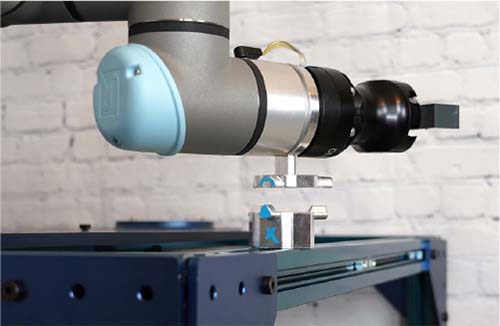
1. Lock your robot with the 6-degree mechanical mating system (The Flexx Lockout) to set your reference point.
a. Capture the waypoints by pressing a button in your UR Plugin. The plugin automatically captures the reference point.
b. Program the robot as usual and update the system. As soon as you update the program, the software will adjust all the parameters according to the waypoint.
2. Save the program.
3. From then on, you can use the robot from one machine to another without the need to reprogram. Instead, just recapture the reference point and run the program.
With practice, your operator can do all these steps in 30 minutes or less.
Maximize all your robot can do, especially when it comes to machine tending. With all the solutions offered today, there is no reason for a robot to become idle. Remember, inactive robots spell profit loss. Whether you are interested in purchasing a new robot or want to use the one you already have for redeployment, get in touch with any of our staff at Flexxbotics to show you how you can get the most from your cobot.